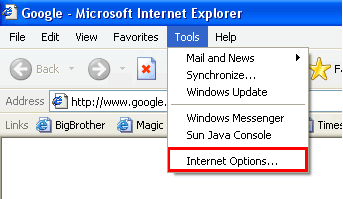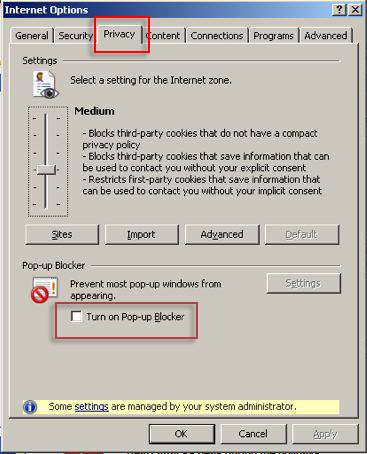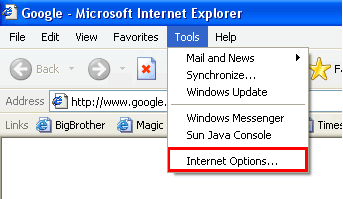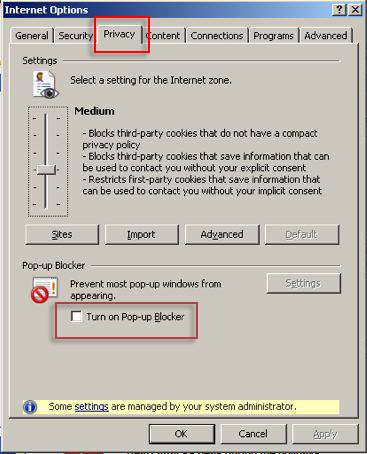How To Disable Internet Explorer 7-9 Popup Blocker
- From the Tools menu, select Internet Options.
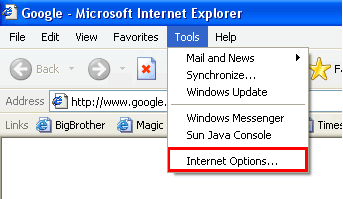
- From the Privacy tab, uncheck Turn on Pop-up Blocker and click "OK".
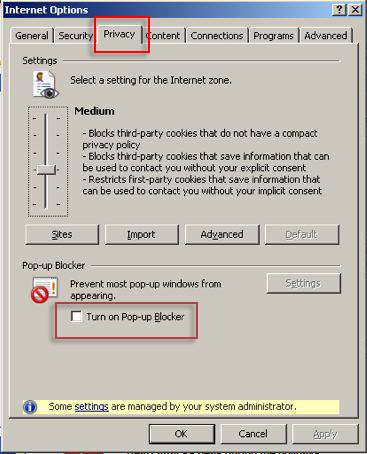
For more information on Internet Explorer popup blocker please go to
http://www.microsoft.com/windowsxp/using/web/sp2_popupblocker.mspx